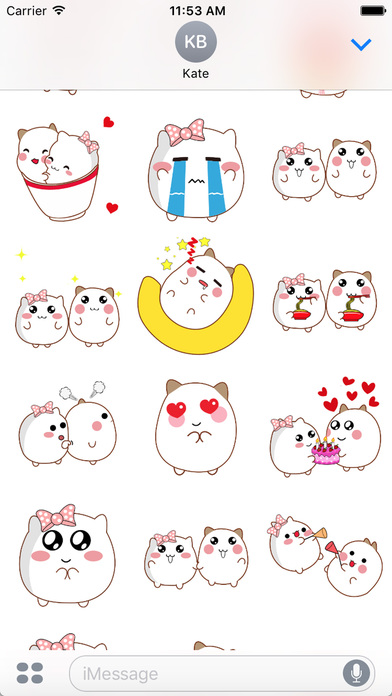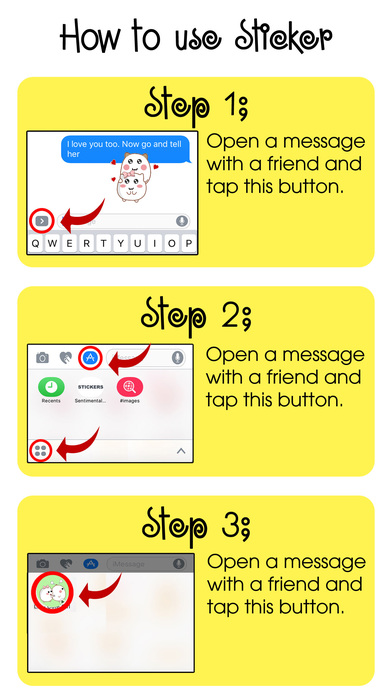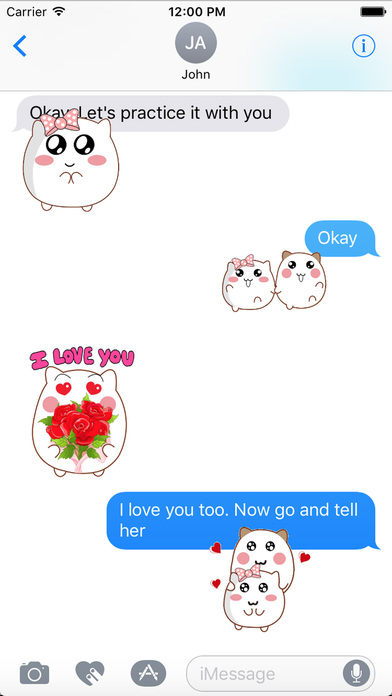MiuBear Couple Animation Romantic Sticker GIF
MiuBear Couple Animation Romantic Sticker GIF
Animal cartoon not only appear in the television, but also in iMessage!
Share cute and heart phrases to make your messages and messengers with the new MiuBear Couple animated stickers.
Add loving, kissing, exciting, sleeping, frustrating, saying hello, weak... to your message with the new animated MiuBear Couple Emoticon stickers!
To start using MiuBear Couple:
Step 1: Open a message with a friend and tap ">" button to the left to the text box
Step 2: Tap the app button that appears (it looks like an "A") and then tap the button the button in the lower left (looks like four circles). This opens up the iMessage app drawer.
Step 3. Tap MiuBear Couple icon, you can find stickers on your Emoji panel on your device keyboard with more special stickers and use it.
Tips
- Tap to send sticker as emoji.
- Touch and hold to peel off the sticker. Then, move it around to stick them on top of speech bubbles, other stickers or photos.
MiuBear Couple is compatible with iPhones running iOS 10 and above.
You wont believe how powerful MiuBear Couple app is until you download and use it! So install now, start building your collection and impress your friends with new Emojis NOW!
Get the MiuBear Couple Emoji app NOW!